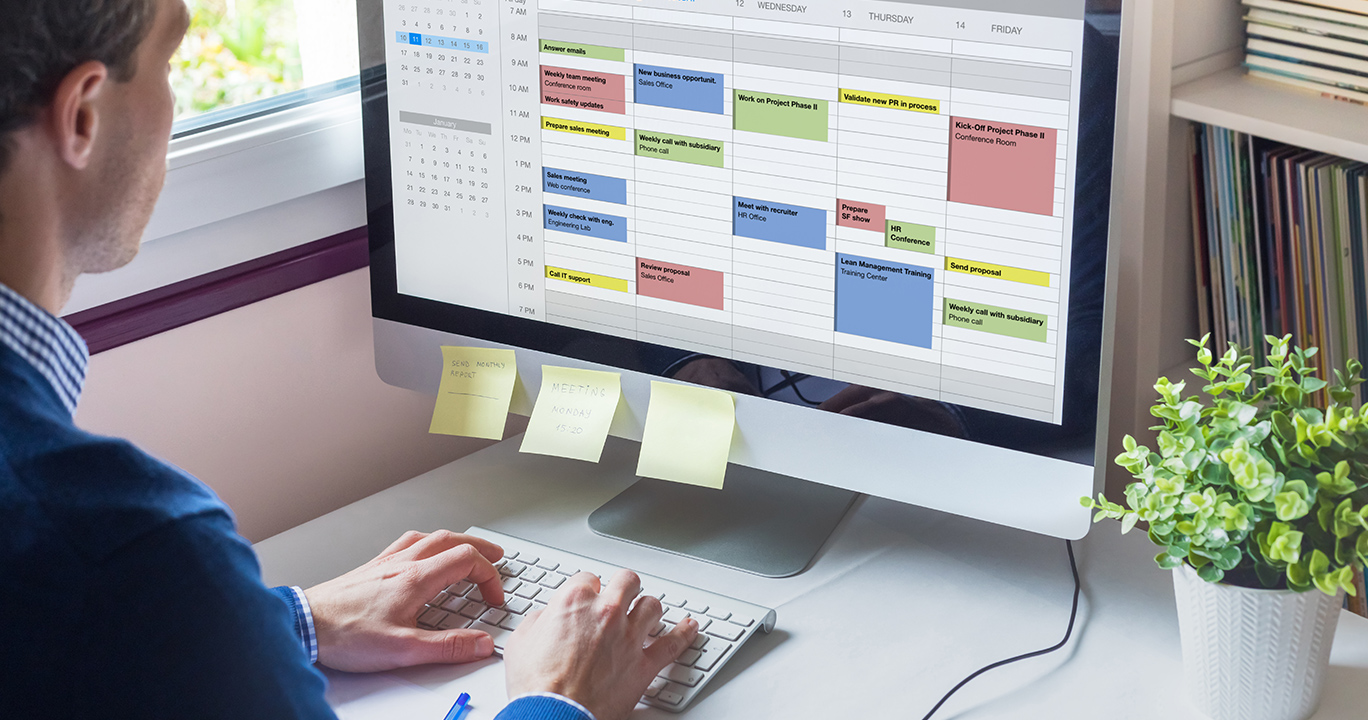Every project manager should be equipped with a set of tools that are designed to help plan, manage and streamline their workflow, making their entire project run more efficiently – whether their team is working on-site or remotely. The important thing is to choose the right tools to begin with, and there are a few important factors that should be taken into consideration before making any final selections.
Which factors should be considered when selecting project management tools for an organisation?
Aside from the most obvious requirement (which is the main functionality of the tool), there are some other, equally important, factors that will indicate whether this is the best solution for you.
- Security
No matter how great the tool may look, it’s useless if your data is not protected. The security and privacy settings are one of the first things you should check for any tool, so that you, your team, and your clients can all feel safe.
- Customisation
The tools you choose have to serve your needs, so it’s important that you are able to adjust those tools to your team’s working patterns and shifting demands with flexibility and ease.
- Intuitiveness
Every solution that you bet on has to be relatively easy to use with a low barrier to entry, so that even people with much less experience or newcomers can quickly master the system.
You may want to start small and only use free trials or basic versions of these tools but, since every business is designed to grow, you also have to think a few steps ahead. Check in advance to see if there’s an option to scale up and run bigger projects as well, with greater data capacity, more users, and a wider range of options.
- Accessibility
And last but not least, take a look at the available set of permissions and restrictions, and make sure that you can grant certain rights and privileges to different accounts. Not everyone has to have full access to every detail of the project.
Bearing in mind the above-mentioned factors, we’ve prepared a list of recommended tools – all of which have already been tested and approved by us. You can check them out and see if they work for you as well!
Best project management tools
1. Planning & task management
In order to stay organised, planning and task management tools are absolute essentials. Thanks to these, you can schedule and assign tasks, check on team progress, and maintain full control over your project.
a. Microsoft Project
This is a powerful solution with plenty of functionalities, yet very intuitive and pretty easy to use. There are three subscription plans to choose from, so you can select the most suitable one.
b. Jira
Originally, this was just a bug and issue tracker, but now Jira also lets you plan, track and manage projects, create workflows and advanced visual reports, and even onboard new people. You can try it for free, and then choose the plan that works best for you.
c. Trello
Trello is a beautifully designed tool that allows you to coordinate your projects using Kanban boards. It’s simple, flexible, comes with a lot of options, and offers a free plan for individuals and small companies, as well as subscription plans for bigger businesses and enterprises.
d. Asana
The functionality of Asana is pretty similar to Microsoft Project. It’s great for remote teams, as it allows users to organise their work in a very efficient way. The basic version is available for free, while more advanced plans are billed annually, per user.
2. Time management
When it comes to time management, the scheduling options in the tools mentioned above may be sufficient. However, many project managers also prefer to have separate calendars for meetings, events, calls, conferences, and for setting up reminders when needed. Plus, a dedicated productivity tracker is often required.
a. Microsoft Outlook Calendar
This is a great business-class option for those who also use other Microsoft services, like Skype or Office 365. It’s integrated with your mailbox and very easy to explore.
b. Google Calendar
This option, on the other hand, is better for those who prefer products from Google, since the calendar integrates with Gmail, Google Meets and also Google Drive.
c. Clockify
Clockify serves as a fantastic time tracker and timesheet app. It allows you to have a clear overview of your team’s weekly activities, so you can optimise work efficiency, boost productivity, increase project profitability and also use it to send reports to your clients, if necessary.
3. Document management
When it comes to document management, we mainly use these two cloud-based services:
a. Office 365 (along with OneDrive and Sharepoint)
b. Google Docs (along with Google Drive)
Both of them have pretty similar basic functions, although the first one has more features, more options for collaboration, is better protected against data theft, and also offers many different permission levels. Office 365 and SharePoint are simply better for bigger organisations that cooperate with a number of external partners, while Google Docs and Google Drive might be optimal solutions for small to medium sized projects.
4. Communication
Flawless communication and collaboration within a team – or between different teams – require tools for chatting, video conferencing, making calls, document sharing, and so on. Especially when working remotely.
a. Microsoft Teams
This is an advanced, yet intuitive hub for teamwork – it works really well for Microsoft 365 users. It is secure and offers plenty of add-ons and third-party services for high-level customisation.
b. Skype for Business
This is another Microsoft service for instant messaging and audio/video conferencing. It’s connected to SharePoint and works great for communication with clients and external partners.
c. Slack
This solution allows users to communicate within dedicated channels that may be related to individual projects, teams or topics. Slack works equally well for both small and large teams, and keeps threads and documents organised.
To sum up
Of course, the list above is not an exhaustive list, and you can try any solutions that you think fit you best. However, these tools are some of the most popular, easy-to-use and versatile ones out there, and everyone can benefit from them – without having to invest a lot of money and time into learning how to use new and unfamiliar features.
It’s important to try different options and build a toolset which works optimally for a given team. Just remember to ask around and get some recommendations before you commit to anything, as learning from other people’s experiences may help you save a lot of time and money in the long run.